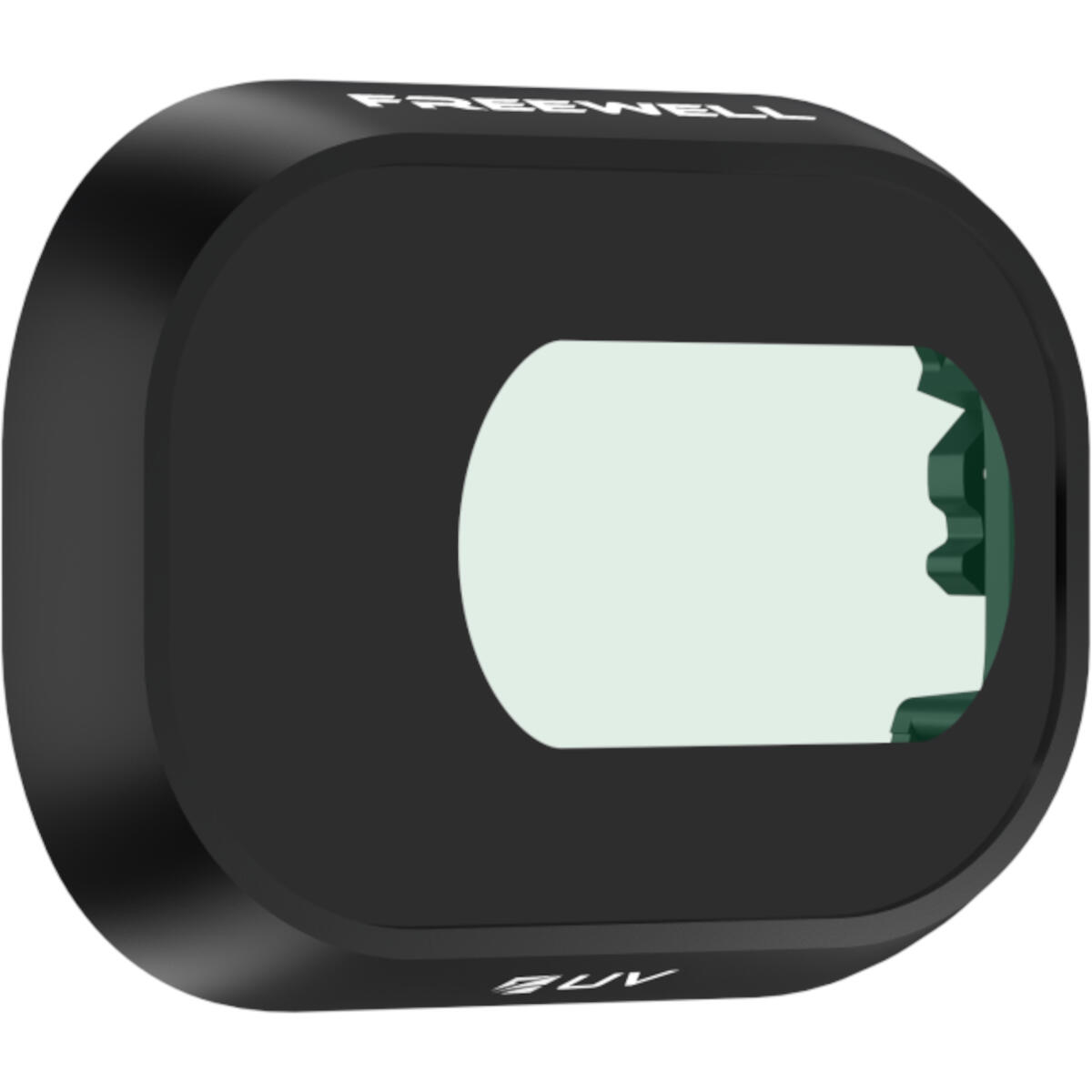Freewell Mini 4 Pro UV Filter
DJI Mini 4 Pro UV Filter
Protect your DJI Mini 4 Pro's camera lens and enhance image clarity with the UV Filter from Freewell. This essential accessory blocks ultraviolet rays, resulting in more realistic and natural colors in your aerial photography.
Key Features:
- UV Ray Blocking: Effectively blocks ultraviolet rays, reducing haze and delivering clearer, more natural-looking images.
- Lens Protection: Serves as a protective layer for your drone's camera lens, safeguarding against dust, scratches, and oil.
- GimbalSafe Technology: Each filter frame undergoes rigorous lightweight testing through Freewell's GimbalSafe Technology, ensuring no adverse effects on your drone's gimbal performance.
- Coating Excellence: Features dustproof, scratch-resistant, oilproof, and color-neutral coatings, delivering optimal image quality even in challenging outdoor environments.
What's Included
- UV Filter: Designed specifically for the DJI Mini 4 Pro to block UV rays and protect the camera lens.
- Storage Box: Keeps your filter safe and organized during transport.
- Cleaning Cloth: Ensures your filter remains clean for optimal performance.
Why Choose the DJI Mini 4 Pro UV Filter?
The UV Filter is an essential accessory for drone photographers seeking to protect their equipment and enhance image quality. By blocking ultraviolet rays, it reduces haze and improves color fidelity, resulting in more vibrant and natural photos. Additionally, it serves as a protective barrier for your camera lens against environmental elements.
Frequently Asked Questions
- Is this filter compatible with other DJI drone models?
No, this filter is specifically designed for the DJI Mini 4 Pro and may not be compatible with other models. - How do I install the UV filter on my DJI Mini 4 Pro?
To install the filter, gently remove the existing lens cover from your drone's camera and attach the UV filter by aligning it properly and securing it in place. Ensure the filter is firmly attached before operating the drone. - Will using this filter affect my drone's flight performance?
The filter is designed to be lightweight and has been tested to ensure it does not adversely affect the drone's gimbal or flight performance. - How do I clean and maintain the UV filter?
Use the provided cleaning cloth to gently wipe the filter, removing any dust or smudges. Store it in the protective case when not in use to prevent scratches and maintain its condition.
Equip your DJI Mini 4 Pro with the UV Filter to protect your lens and achieve clearer, more natural-looking aerial images.
No reviews found
No reviews found
DO YOU HAVE FURTHER QUESTIONS?
| Call us during office hours: +31 (0) 85 301 2306 | |
Ask our Online Helpdesk or e-mail  . . |